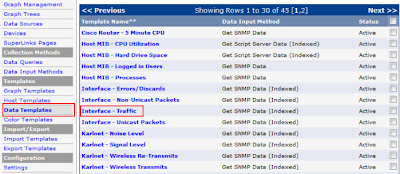It was already 12:30pm when I was allowed to enter. Inside, we were again waiting for our number to be called and the last number served was 220. The inside was already chaotic, a lot of people is squeezing in and out a small conference room where sale items were displayed. 15 minutes of waiting, but it seems that nobody was already manning the passage to the display room due to chaos, so I slipped fast into the room, others follow and no one personnel was stopping us.
Lot of items I wanted were already gone, so I just got other items which were a lot cheaper compared to their SRP. The process in purchasing was the Sales Personnel will create an order slip for your orders and forward your items to the 'Claim' area. This is where the problem starts. After paying at the cashier, you were supposed to get all of your items at the claiming area, the problem was, some of the items were not all accounted, and not yet there. Maybe due to chaos inside, some items were not properly labeled to matched with the order slip, the outcome was affected customers were getting angry of waiting for their already purchased items.
Fortunately for me, I had only less that 10 items consist of computer accessories, but, unfortunately, nobody is attending me at the Releasing area, they are all busy attending every irate customers. I then resulted to a security guard in-charge to check my items and have it stamped "RELEASED" so I can bail out in that chaotic room.
Outside, there were still a lot of people waiting at the hallway and the number issued was already at 500+.. I wonder when those people can get inside since it was already 2:30PM when I got out.
The event will last until Friday, Dec 2, 2011, I hope the system will change as to avoid same chaos.